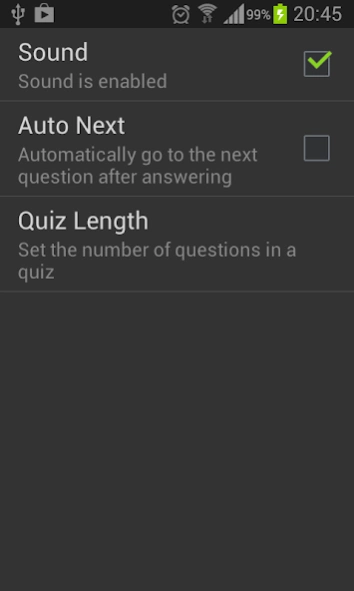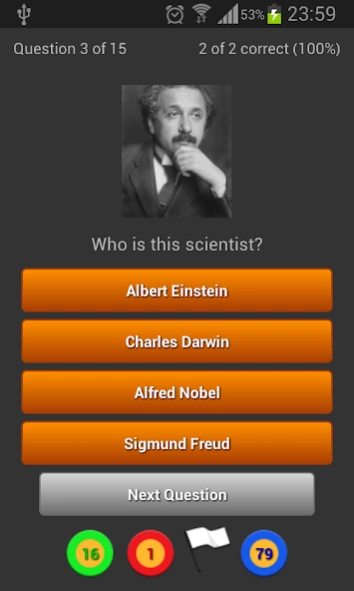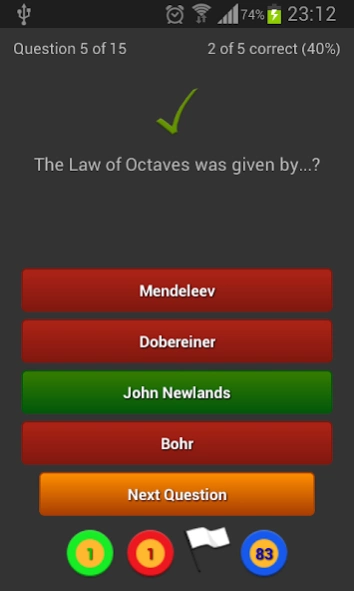Science Quiz Pro 2.0.1
Paid Version
Publisher Description
Science Quiz Pro - Science Quiz Pro is a science knowledge trivia quiz game.
The game is an educational one and contains multiple levels.
Every level has a number of questions that you can set in Settings menu.
When you start the game you receive a question and have to choose the correct answer from different choices.
There is a time limit to give an answer; if the answer given is correct you gain one point, if it is a wrong one you will loose one point.
After you gather enough points you can unlock levels of different categories.
To help you, there is a possibility to take hints for some questions - if you have enough points :).
The hint price can be seen in a red circle on the left of "Next Question" button.
Not enough points for hints?
1) Buy points.
2) Go to a lower difficulty level and gain points.
3) Give a correct answer to as many questions as possible to get points.
How can you can exit the quiz?
You have two options:
1) Only after you answer to all the questions (you will save all the points);
2) Anytime if you give up by tapping the white flag (that will cost you only 1 point).
Unlike the Freemium version, in the PRO version all levels are unlocked.
Follow us on Facebook at https://www.facebook.com/RadiDevelop to see news, to propose new questions or suggest new features that you want to be implemented.
For any question or problem, please send us an email.
About Science Quiz Pro
Science Quiz Pro is a paid app for Android published in the Puzzle & Word Games list of apps, part of Games & Entertainment.
The company that develops Science Quiz Pro is Radian Develop. The latest version released by its developer is 2.0.1.
To install Science Quiz Pro on your Android device, just click the green Continue To App button above to start the installation process. The app is listed on our website since 2014-11-30 and was downloaded 3 times. We have already checked if the download link is safe, however for your own protection we recommend that you scan the downloaded app with your antivirus. Your antivirus may detect the Science Quiz Pro as malware as malware if the download link to com.radiandevelop.apps.games.sciencequizpro is broken.
How to install Science Quiz Pro on your Android device:
- Click on the Continue To App button on our website. This will redirect you to Google Play.
- Once the Science Quiz Pro is shown in the Google Play listing of your Android device, you can start its download and installation. Tap on the Install button located below the search bar and to the right of the app icon.
- A pop-up window with the permissions required by Science Quiz Pro will be shown. Click on Accept to continue the process.
- Science Quiz Pro will be downloaded onto your device, displaying a progress. Once the download completes, the installation will start and you'll get a notification after the installation is finished.